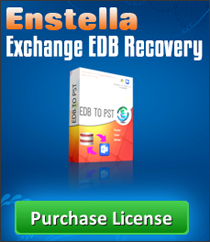RAID 5 Data Recovery
What data recovery methods can I use to get data back from a RAID 5? You might be wondering what data recovery methods you can use. The good news is that there are many data recovery companies out there, and they offer different services such as data retrieval, data reconstruction and more. In this article we will discuss the common questions about RAID 5 data recoveries, so read on to learn more!
What Is RAID 5 Data Recovery?
RAID data recovery is a process of salvaging data from a failed or malfunctioning RAID array. The goal of RAID data recovery is to restore the data on the array to a usable state. There are many different types of RAID arrays, and each has its own quirks when it comes to data recovery. In this article we will be focusing on RAID Level-Five (RAID-05), which is a popular configuration that uses striping with parity.
What Is The Best Method For RAID 5 Data Recovery?
The best method for RAID data recovery will depend on the specific circumstances surrounding the failure of the array. However, in most cases data can be recovered using one of several methods:
- File carving – This method involves extracting data from the raw data files on the disk. File carving can be used to extract individual files or entire folders from a RAID array.
- Data reconstruction – This method involves rebuilding the data from the damaged drives using data recovery software. This can be used to reconstruct lost or corrupted data from a RAID array.
- Drive cloning – This method involves copying all of the data from one drive to another, allowing for a safe and easy way to restore data from a failed RAID array.
How Do I Get Started With My RAID Recovery?
You will need to take some time and make sure that you understand your situation before getting started, since this process is often very technical and requires advanced data recovery skills for successful results in most cases:
- Make sure all of your devices are stopped (including servers) so they do not interfere with any of these steps!
- Remove all network cables connected between devices if possible, this will help in data isolation.
- If possible, label each drive on the RAID set with a number (e.g. Drive 0, Drive_01, etc.) this will help later when we are examining the drives.
Now that you have gathered all of your data and made sure that everything is safe and secure, it's time to start the data recovery process!
How Much Does RAID Data Recovery Cost?
The cost of RAID data recovery can vary depending on the severity of the failure and the data loss involved. In most cases however, professional data recovery services will charge per gigabyte of data recovered. This means that if you have a 500GB array and only lose 100GB of data, you would still be charged for the full 500GB. data recovery
This is why it is important to always have a recent backup of your data, in case something like this happens. Having a backup can help you avoid expensive data recovery fees and save time and frustration.
What Are The Risks Involved In RAID Data Recovery?
There are several risks involved in RAID data recovery, some of which include:
- Data loss – There is always a risk of data loss when recovering data from a failed RAID array. This is because drives may be damaged or corrupted, resulting in lost or inaccessible data.
- File system damage – If the file system on the RAID array is damaged, it may not be possible to access or restore any of the data on the array.
- Controller failure – The controller is responsible for managing data on the RAID array, and if it fails then the data may be lost or inaccessible.
- Media damage – If any of the drives in the RAID array are damaged, it may not be possible to recover any of the data from them.
Recover Data from RAID 5 with 2 Failed Drives
In this example, we will be using the data recovery software Stellar Phoenix RAID Recovery to recover data from a failed RAID-05 array with two failed drives. We will also be using the drive cloning method to restore data from the array.
First, we need to connect the two failed drives to a working computer as external drives:
- Now launch Stellar Phoenix RAID Recovery and select "Create New RAID Configuration"
- Select "RAID-05" from the list of available configurations
- Click on "Next" and then enter in the following information
- Number of Drives – This should be set to "02" since we are dealing with a RAID-05 configuration with two failed drives.
- RAID Level – This should be set to "RAID-05"
- Strip Size – This should be set to "128KB"
- Click on "Next" and then select the drives that you want to add to the RAID array from the list of available drives.
Note: If you do not see any of your drives listed, it may be because they are not connected or turned on.
Check the boxes next to each drive and then click on "Add"
The software will now start creating the RAID array, which may take some time depending on how many files need to be copied.
When it is finished, you will see a screen like this one. Now we can begin recovering data from the RAID array. Click on "Start Scan" and the software will begin scanning the drives for data
When the scan is finished, you can browse through the data that was recovered. You can also preview files before recovering them.
To restore data to a new drive, select the drives from which you want to recover data and then click on "Clone"
The software will now clone all of the data from the selected drives to a new drive. This process may take some time depending on how much data needs to be copied
When it is finished, you will have a working copy of your RAID-05 array with all of your data intact!
Conclusion
RAID 5 data recovery can be a complex process, but with the right software and hardware it is possible to recover data from even the most damaged arrays. Always make sure you have a recent backup of your data in case something like this happens.